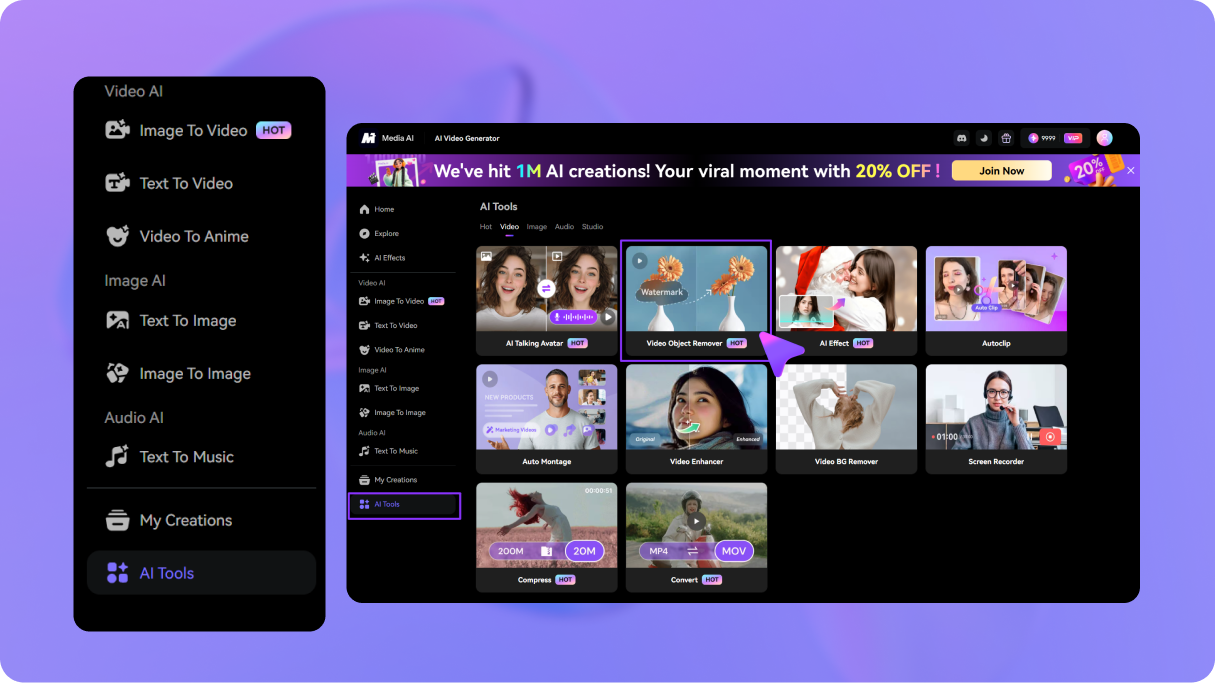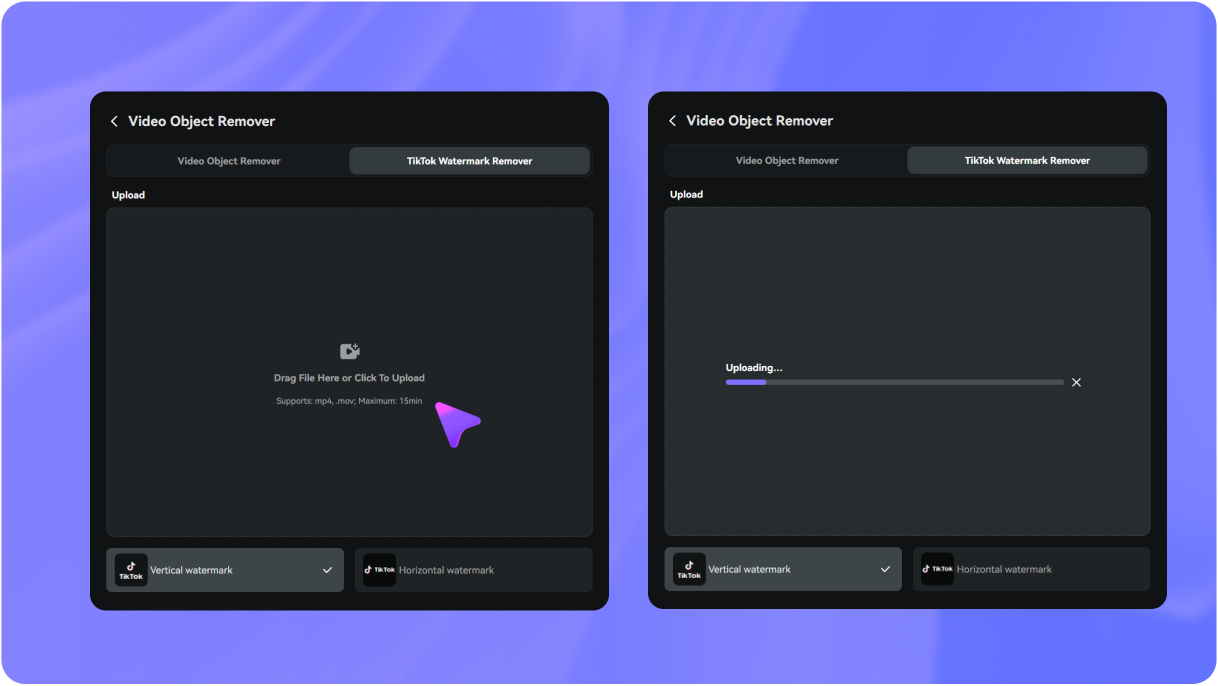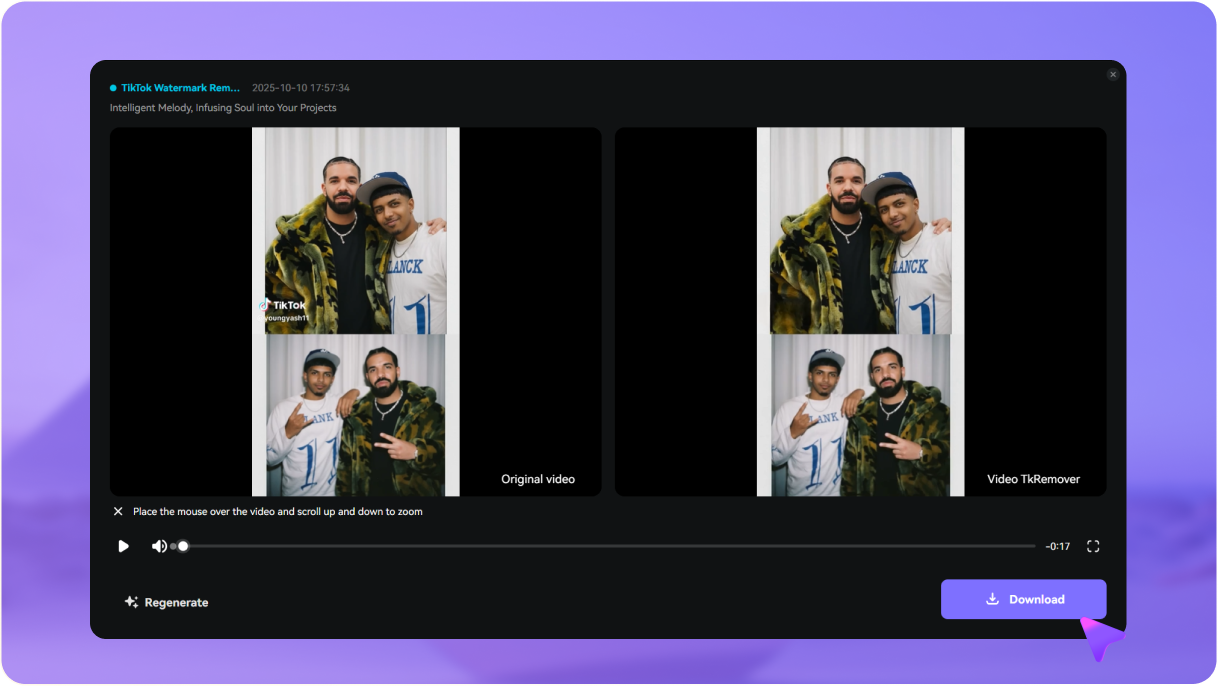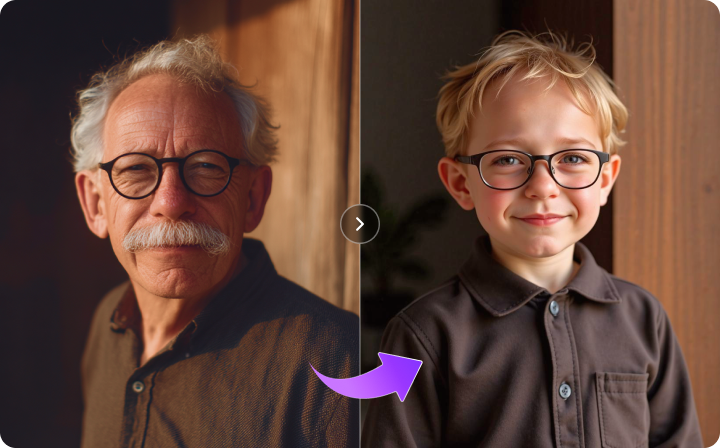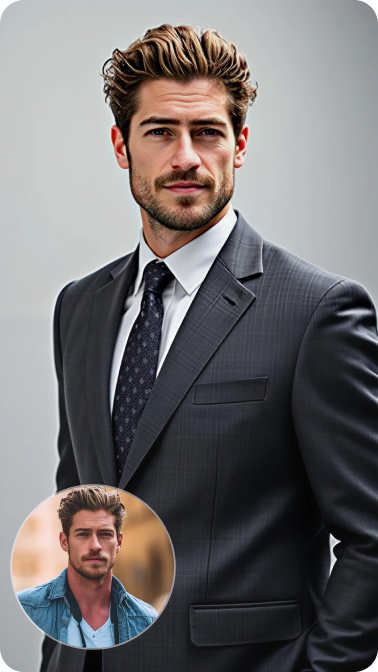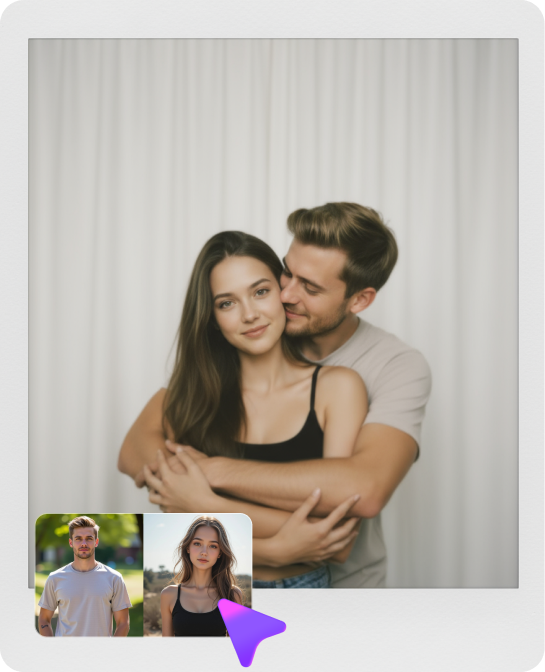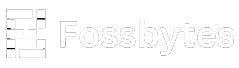




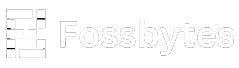


Remove TikTok Watermarks Instantly with AI
Erase vertical or horizontal TikTok watermarks / logos in seconds. Media.io AI automatically cleans your videos without leaving any trace—fast, precise, and fully online.

Best App to Remove TitTok Watermarks Online Free

Works on Vertical & Horizontal TT Video
Remove watermarks from any TikTok video easily, whether vertical or horizontal. Our AI handles all orientations automatically, so you don’t need to worry about video format.

Remove TikTok Logos Completely
AI automatically detects and removes all TikTok logos and watermarks without leaving any trace. Your videos stay clean, professional, and ready to share across social media platforms.

Keep Videos HD & Sharp
Maintain the original resolution, smoothness, and frame quality of your videos. Every edit looks polished and professional, ensuring your content stands out.

Edit in Just Three Clicks
Upload your video, select vertical or horizontal watermark, and hit generate. No manual brushing or complicated settings—Media.io AI does all the work for you.

Fully Online, No Downloads
Edit and download watermark-free videos directly from your browser in seconds. No software installation, plugins, or extra tools required. It’s fast, convenient, and hassle-free.

Try It Free with Credits
Start removing TikTok watermarks at just 1 credit per 15-second clip. New users receive free credits to test the AI instantly and see results in real-time.
How to Remove TikTok Watermarks Online
Select your TikTok video from your device and upload it to Media.io. Supported formats include MP4 and MOV with a maximum length of 15 min.
Choose whether the watermark is vertical or horizontal. Our AI automatically detects and prepares it for removal. No manual brushing required.
Hit “Generate” and let the AI remove the watermark. Preview the result, then download your clean, HD video ready for sharing or repurposing.
What Users Are Saying About Media.io TikTok Watermark Remover
FAQs About AI TikTok Watermark Remover
1. How do I remove a TikTok watermark from a video?
You can easily remove the TikTok watermark using Media.io’s AI Video Eraser. Just upload your video, choose between vertical or horizontal logo position, and our AI will automatically detect and erase the watermark — while preserving video quality, resolution, and frame rate. It’s fast, simple, and requires no editing skills.
2. Can I save a TikTok video without a watermark?
TikTok does not allow users to export or save videos without a watermark through its built-in tools — even if it's your own content. However, you can:
- Use screen recording (lower quality)
- Or download the video first with a third-party tool, then use Media.io to clean it professionally and restore quality.
3. Is it safe and legal to remove watermarks from TikTok videos?
Yes — if used responsibly. Removing a watermark is safe and acceptable when done for legitimate reasons, such as:
- Your own content
- Videos you have permission to edit
- Fair use cases Fair use cases (commentary, education, reviews)
4. Does removing a watermark affect video quality?
Not at all — Media.io uses advanced AI to seamlessly erase watermarks and reconstruct the background naturally. The output keeps the original resolution, aspect ratio, and smooth playback — no pixelation, blur, or black bars. If you wwant to give your original video a boost, try our ai video enhacer here.
5. Is Media.io's TikTok Watermark Remover free to use?
New users receive free credits to try the tool at no cost. After that, it's affordable pay-as-you-go pricing: just 1 credit per 15 seconds of video. You can also choose a subscription plan for frequent use — all with no hidden fees or mandatory sign-up.