It is essential for you to keep your images intact on your computer screen, but you are supposed to convert the file in an extension which provides excellent resolution, and it is easy to store it. Thus, if you want to convert a GIF extension to PNG, then there are many offline and online software which will provide you an opportunity to do so. In the starting, you might want to ask questions like how to convert GIF to PNG, which is a straightforward process to conclude. You have to follow the initial steps, and then the work is done.
Part 1. Top 6 Online Free Converter for GIF to PNG
Online UniConverter
URL: https://www.media.io/image-converter.html
Online UniConverter is a web-based online tool for you to convert and compress images, videos, and audio files for free. There is a free trial area below, and you just need to upload or drag and drop your GIF file to the function area, select the PNG as the output, then click the Convert button to start the GIF to PNG conversion.
Online PNG Tools
URL: https://onlinepngtools.com/convert-gif-to-png
This site is SSL secured, thus there is nothing to fret about when you are uploading your images on it. While you use onlinepngtools for conversion of GIF to a PNG then you don’t have to download anything on your system. Moreover, this web portal has excellent GUI features, thus it would be very easy for you to use it. You also get to choose from a wide range of editing options before the conversion process. You can upload GIF files via drag and drop facility.
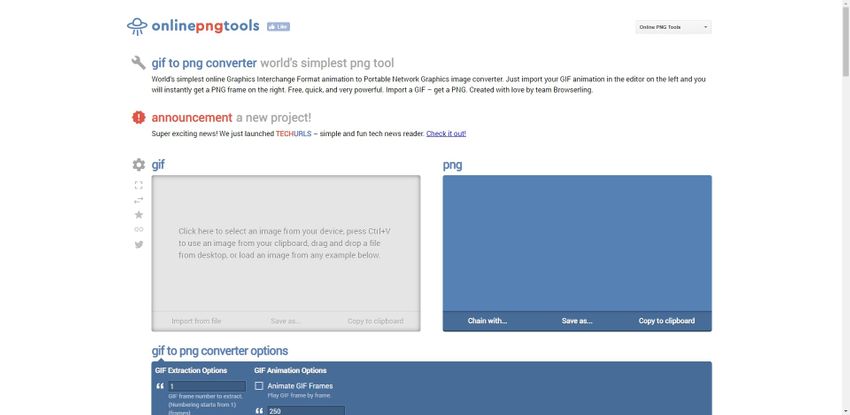
Convertio
URL: https://convertio.co/gif-png/
Convertio is considered as one of the best software where you can convert a GIF to PNG online without much of a hassle. You get to upload up to 100MB files at a time for conversion purpose. This site offers you to choose GIF file extensions from several sources viz. Google Drive, DropBox, Personal Computer, and from URL. The site follows strict confidentiality norms, and it is SSL protected, thus there is nothing to worry about. This site offers you three initial steps with which you can convert your files.
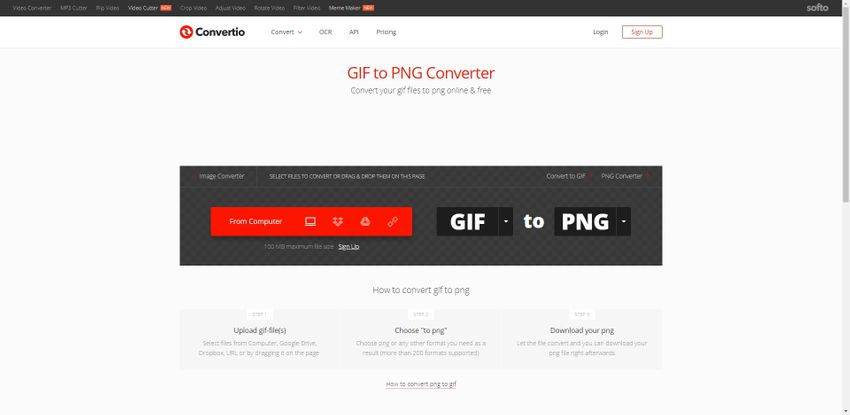
Browser Ling
URL: https://www.browserling.com/tools/gif-to-png
This online software is very easy to use, you can easily choose file from your system or drag and drop it on the platform and then click the convert button. Here you don’t have to come across advertisements which consume your precious time. After conversion process of GIF to a PNG you can simply download the file on your system. You just require fast internet connectivity for the process. You will get thorough support regarding the file conversion steps through frequently asked questions.
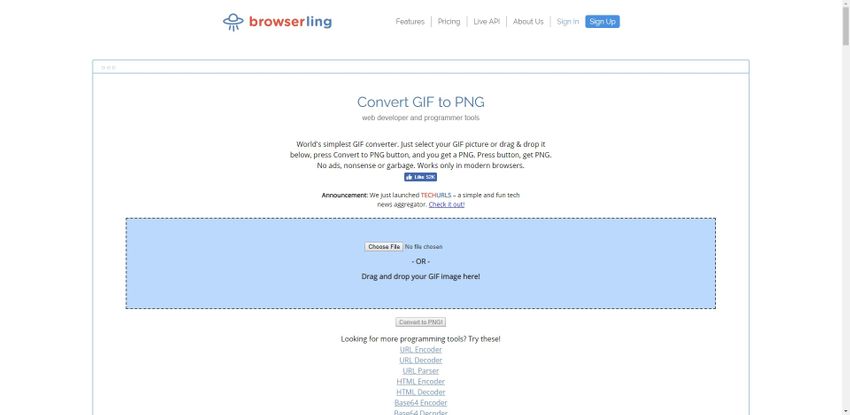
EZgif
URL: https://ezgif.com/gif-to-apng
The outlay of this website is very simple to understand. Thus, it would be effortless for you to convert GIF to PNG online. The maximum file size which you can upload at a single time is 35MB, and you can choose it either from a URL or from your personal computer. After the conversion process is over, the PNG file becomes too low in size, but it doesn’t lose the original quality. Thus, it would be straightforward for you to save it for your future references.
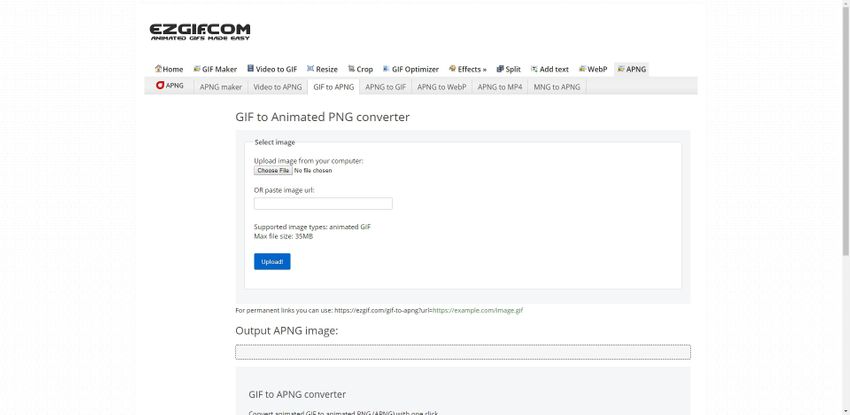
Online Convert
URL: https://image.online-convert.com/convert-to-png
When you choose this online software for GIF to APNG file extension then you get to choose from various editing options. Before the conversion process you will get to fix quality settings, DPI, color, size, crop etc. Moreover, you also get an option to choose from different types of filters during the process of image conversion. This will provide you great aid in getting the output image as per your demand. Here you will get to choose files from different platforms for image uploading process.
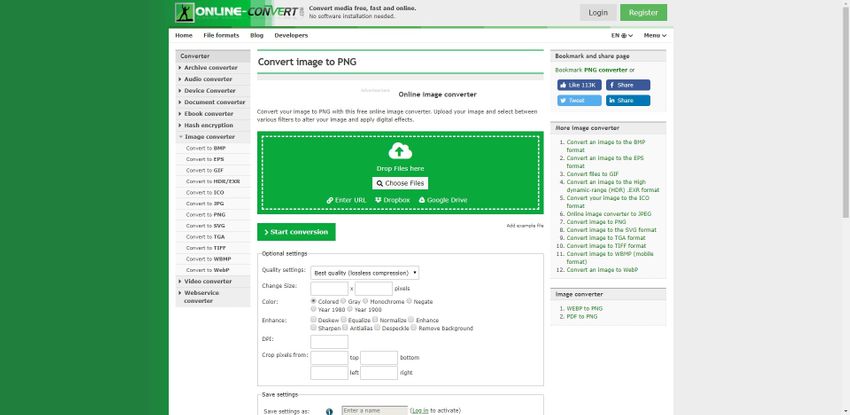
Part 2. Multi-functional Converter Software for GIF to PNG Convert
Wondershare Uniconverter is an offline software with the help of which you get to convert GIF to a PNG. Here you get a chance of drag and drop facility and can place files in batch for the conversion process. Moreover, you don’t need internet for the conversion process, and there is no daily file conversion limit.
This provides you an opportunity to undertake even big projects with great ease. Wondershare Uniconvertor also gives you plenty of editing options like you can maintain color hue, brightness and can even add watermark on the image. Since this project works offline, thus, you don’t have to deal with privacy issues.
- · It is effortless to use Wondershare Uniconverter since it has excellent UX and UI.
- · This software is available for windows as well as Mac.
- · You get access to a range of file formats during the conversion process.
- · Through this software, you can easily store all of your files on a DVD.
- · The speed of image conversion is very high; thus, you will get to complete your projects in time.
Wondershare UniConverter Conversion Steps
Step 1. After installation of the Wondershare Uniconverter, you are required to launch it on your personal computer. You then have to click toolbox and then choose the image converter button.
Step 2. In the second step you simply have to add a GIF extension file that you want to convert. You just have to select the files from your personal computer.
Step 3. In the last step, you have to click on the convert button and the image after conversion will be saved in a destination folder.
Summary
At present, you have a lot of options with which you can convert GIF to APNG file extension without much of a hassle. After turning the file to APNG, you will be offered a better compression, transparency, impeccable interlacing, and brightness. You can either use Wondershare Uniconverter, which is considered as capable offline software used for the image conversion process. Here, you can convert numerous amounts of images daily, and there is no need to have internet connectivity.
Contrary to this, you can even use online software sites for the conversion process. Here you don’t have to download anything on your computer system. Moreover, it is also effortless to undertake image conversion process through these sites as you get an opportunity to upload files from various platforms. These sites have excellent GUI as well as they follow confidentiality norms and are SSL secured; thus, there is nothing to fret about a thing.



