Do you want to make an emoji of yourself or someone else you know and would like to surprise?
If yes, you are at the right place! Here, we have talked about the best software programs that can be used to make a cartoon of yourself. These editors are the best in class and need a few clicks to generate the avatars. In addition, some of these also allow you to add filtering effects on the emojis and cartoon images.
Therefore, let’s find out what these cartoon avatar makers are and how they will help you generate the best quality cartoon pictures of yourself.
In this article
Part I. When Can You Make a Cartoon Picture?
If you cannot realize the moments when you might need an online cartoon photo maker, here is a brief idea.
- Surprising someone with their emojis and cartoon faces
- Sending someone your face as the emoji cartoon in response to a message
- Using your image as the cartoon emoji for your brand
- Uploading the cartoon image of yourself as the social media profile picture
Part II. Top Cartoon Makers to Use in 2024
In this below section, we have illustrated the details of top cartoon makers that can be used to generate emojis of yourself most efficiently.
1. Fotor
If you want to make an animated character of yourself or an NFT avatar, Fotor is the best software. You will get tons of filters that will help you to make different avatars with maximum accuracy and precision. You can also customize the effects, like brightness, opacity, tensity, and many more.
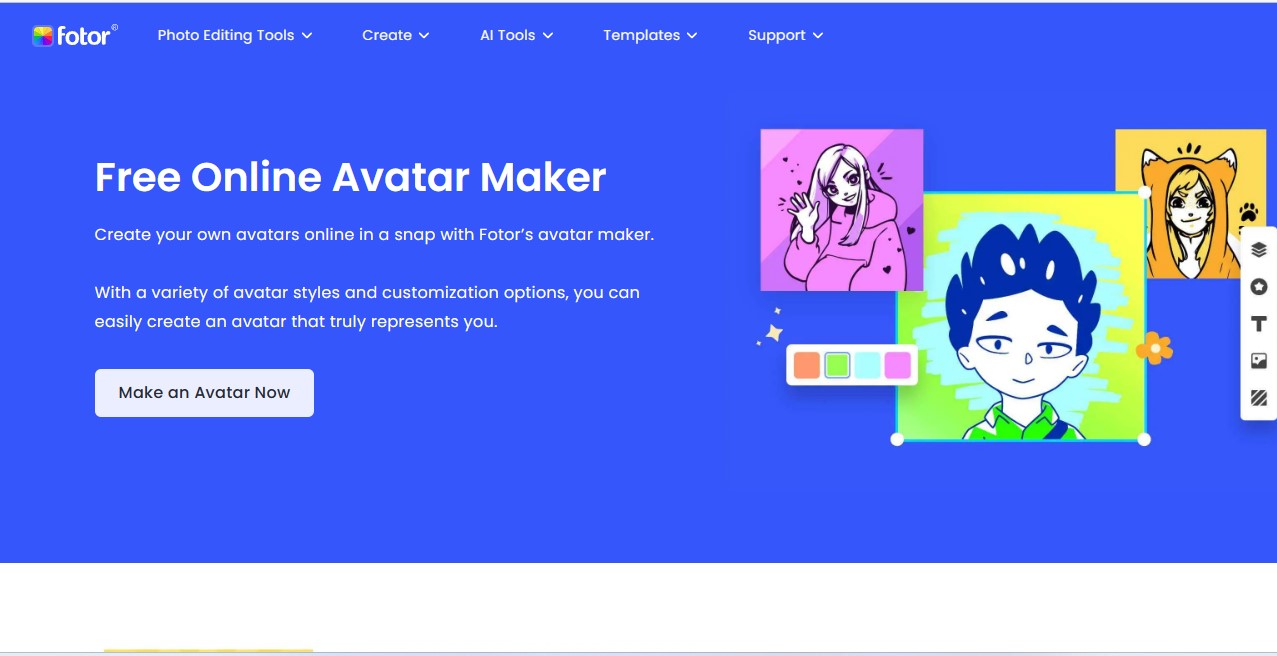
Features
- Helps you create cartoons, NFT, anime, gaming, and several other avatars
- Change the avatar's looks and appearance at your convenience
- Save images with the highest quality
- Share the avatar image on other social media platforms
Pros
- Easy to use
- Tons of filters available
- Personalized avatar maker
Cons
- Might need a bit of training
Compatibility
Web browser
Price
- Fotor Pro: $8.99 per month
- Fotor Pro+: $19.99 per month
2. Cartoon Avatar Photo Maker
Making cartoon and anime avatars is quite fascinating. Therefore, you can use the Cartoon Avatar Photo Maker and generate the best cartoons of yourself. Furthermore, it allows you to customize the avatar with several elements, from glasses to hats, background layers, and many more.
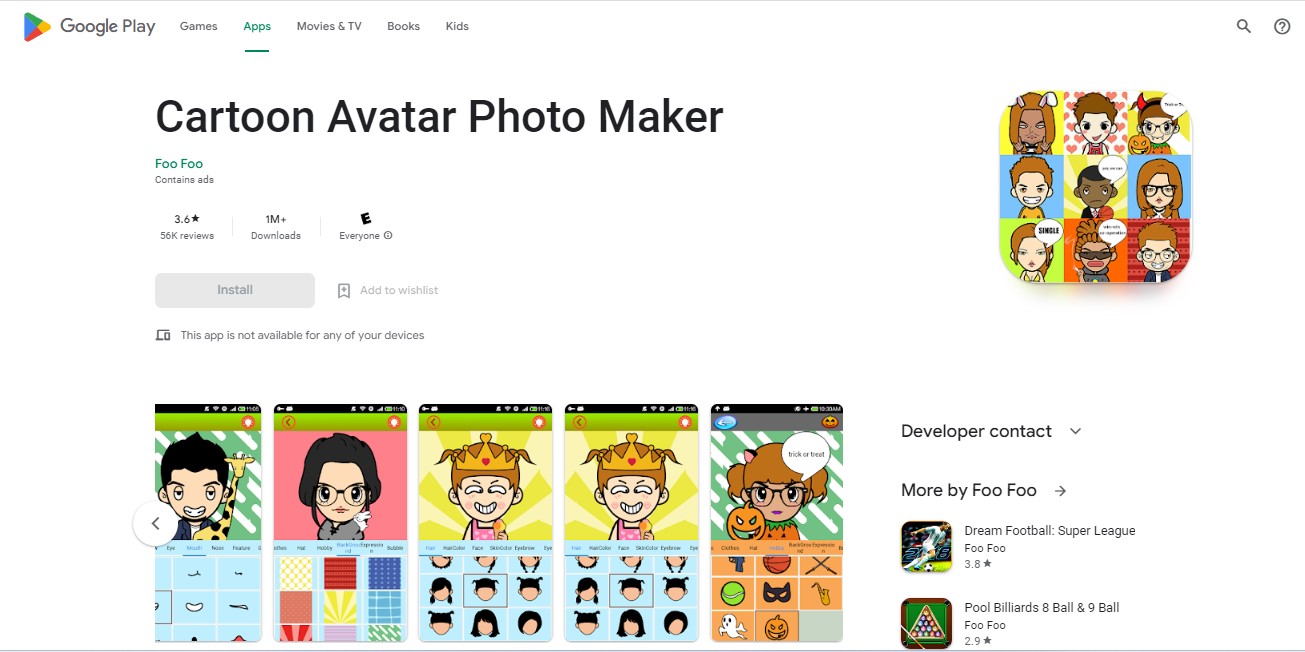
Features
- Add texts with different font colors and styles
- Dress up the avatars just like you would do to the dolls
- Change mouth, nose, eyes, and other features at your convenience
- Multiple sticker options are available
Pros
- Best for beginners and professionals
- Save the picture on your device at once
- Easier to master
Cons
- Might work a bit slow
Compatibility
Android
Price
Free
3. Adobe Animate CC
Considered the best cartoon photo maker free online, Adobe Animate CC will help you create a plethora of avatars having different styles. The tool's best feature is that it allows you to animate pictures of different types to bring them to life in a few clicks.
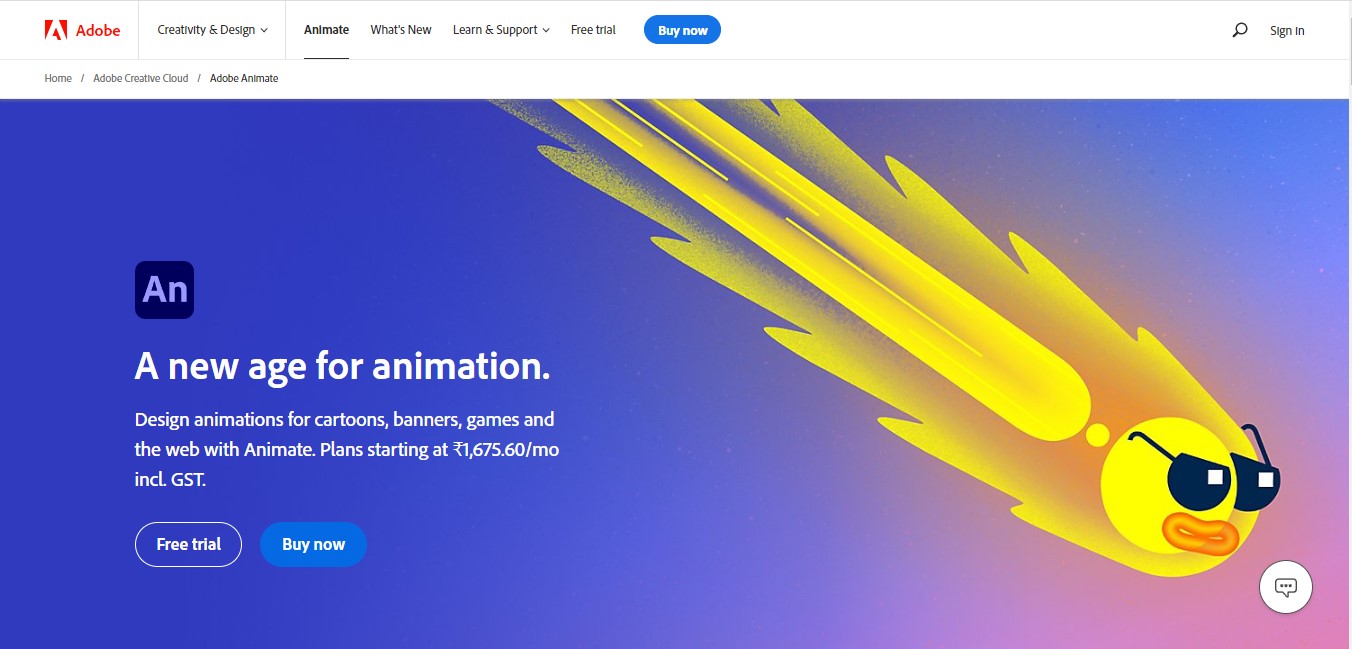
Features
- Accepts images from different sources
- Has multiple animation features for the avatars and subjects
- Doesn’t affect the image quality
- Lets you save the image to the cloud network
Pros
- Ideal for professional artists
- Add animation in a few clicks
- Doesn’t compress the final results
Cons
- Need a bit of technical knowledge
Compatibility
Mac and Windows
Price
The monthly package is $30.46
4. Animiz
If you want to create your animation effect in any cartoon image, you can use this cartoon pic maker. It lets you customize the pictures with over 500 animation effects. In addition, you can make your personalized animation and apply the same to make the avatar look amazing.
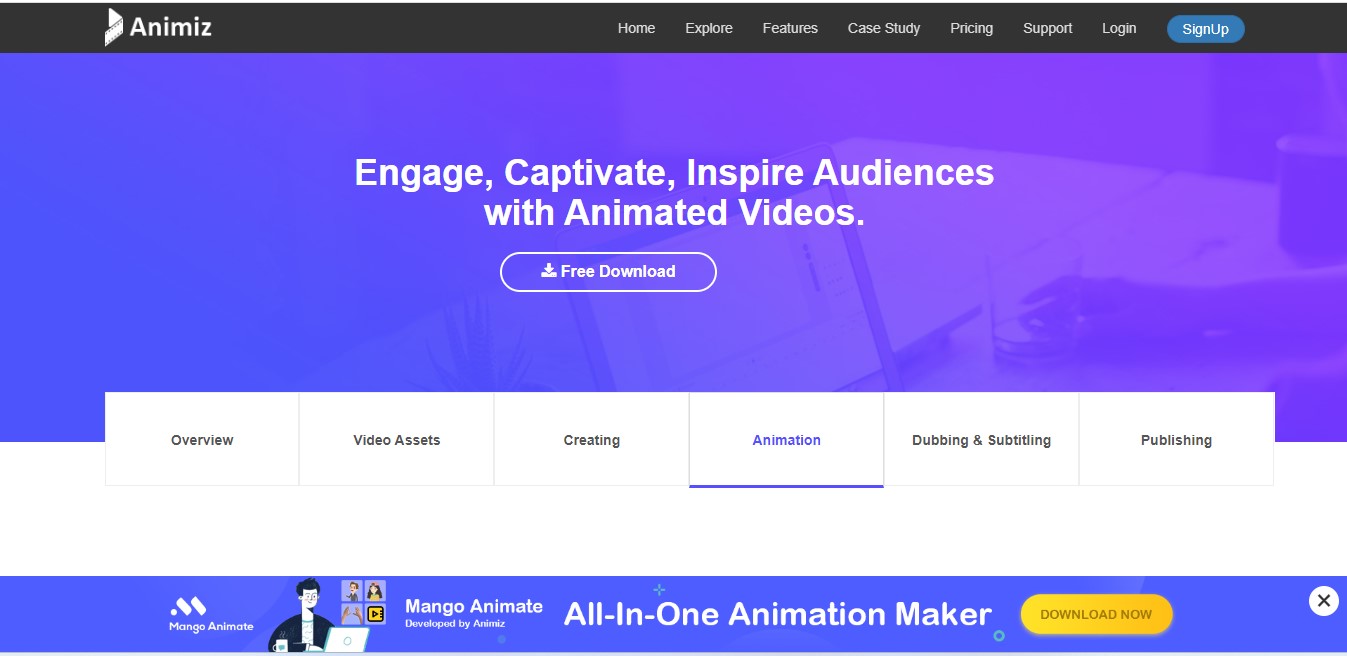
Features
- 500+ animation options in the online maker
- High-quality image download
- Add animations to any picture
- Create personalized animation with maximum control over all features
Pros
- Excellent animations
- Standard image quality
- Free to use
Cons
- No filter effects for images
Compatibility
Web browser
Price
Free
5. Moovly
Moovly lets you make your animations using cartoons and avatars in no time and add the same to your profile picture, GIF, and many more. Moreover, you don't have to wait longer to get the perfect animated videos with cartoon avatars since you can also upload pictures from stock sites.
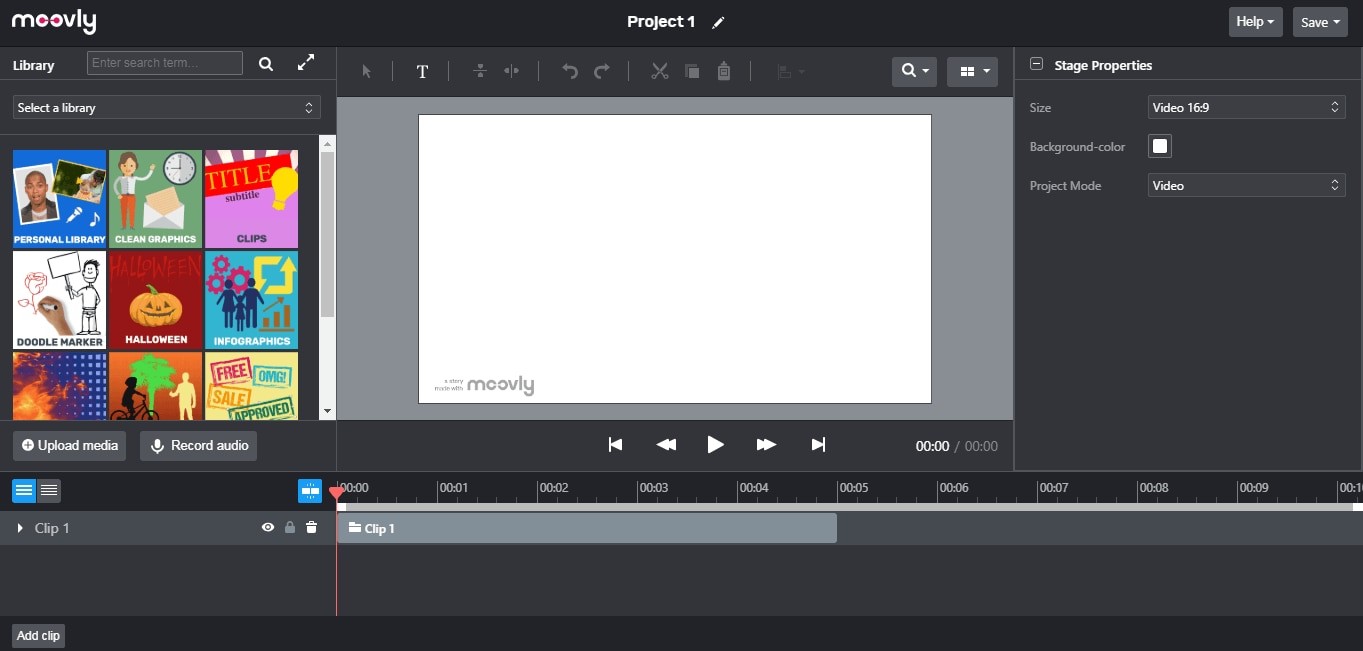
Features
- Different animated effects for the avatars
- Change background colors and textures
- Add voiceover to make the animation sound realistic
- Best suited for professional cartoon animation makers
Pros
- Easier to use the platform
- No need for special training
- Can be used on the web browser
Cons
- Doesn’t have too many avatar creator options
Compatibility
Web browser
Price
$24.92 billed monthly after a 30-day trial period
6. Biteable
From Alien cartoons to 3D avatars, there are so many different templates you can use to create your personalized cartoon avatar in no time. It allows you to focus on details and highlight all features with maximum prominence.
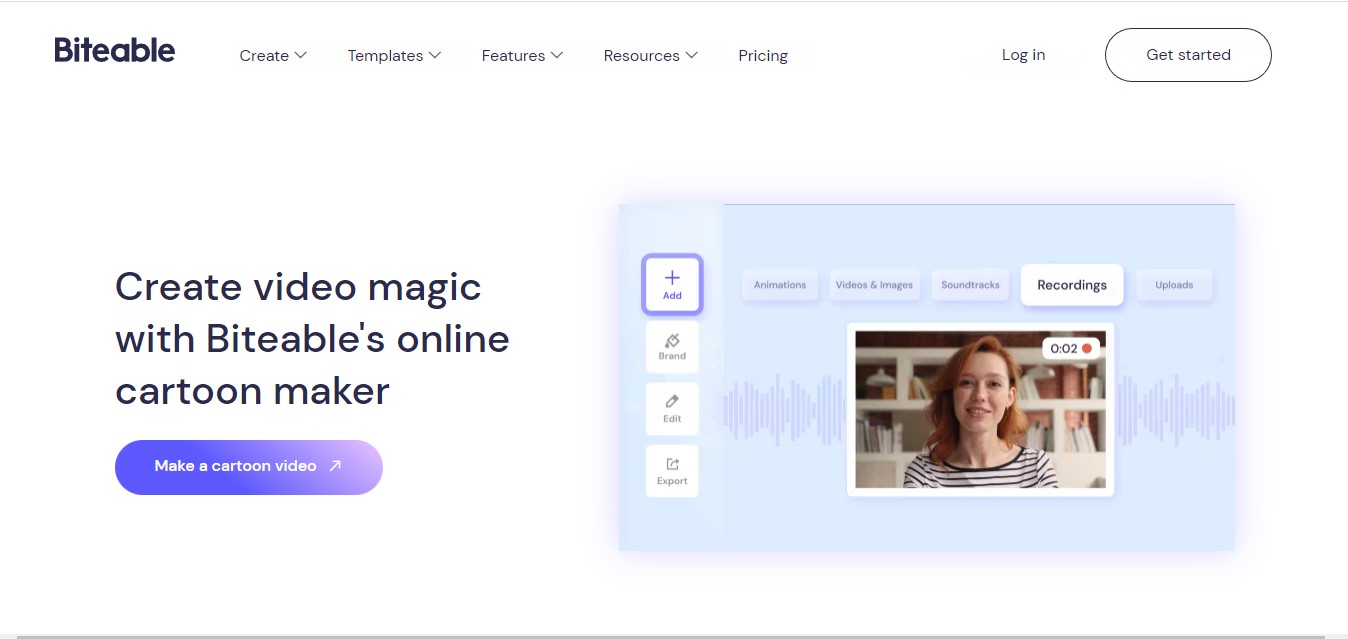
Features
- Comes with more than 20 cartoon templates
- Helps create different cartoon avatars
- Ideal for applying motion graphics on still images
- Helps to create animated GIFs
Pros
- Best suited for artistic and professional work
- Maintains optimal media quality
- Lets you share content on social media
Cons
- Not best for beginners
Compatibility
Web browser
Price
$12 per month
7. Powtoon
If you are looking for a cartoon maker that can help you add filters and animated effects simultaneously, this one is the best option. Once you upload the image, it helps convert it into an avatar based on cartoon effects. After this, you can superimpose multiple animations for elements like the background, the avatar itself, and others.
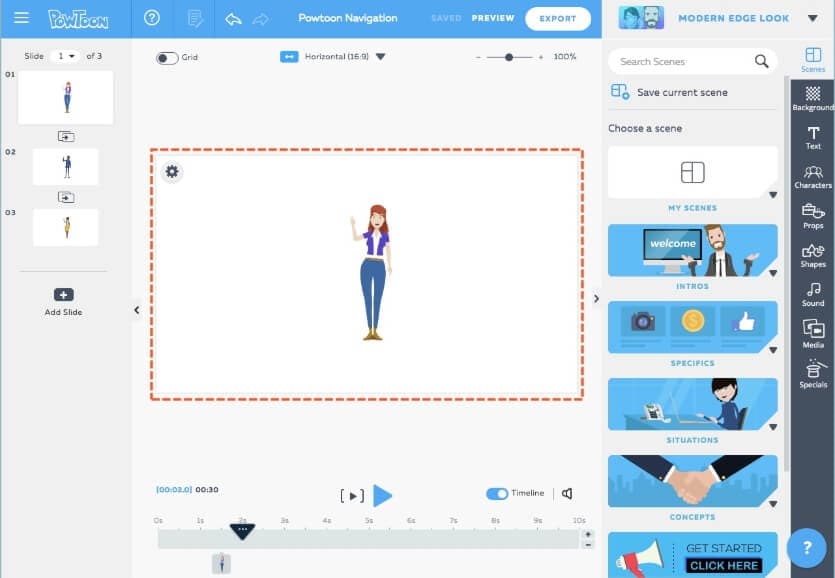
Features
- Let’s you add media files next
- You can add multiple slides together to create a batch photo
- Create your personalized scenes
- Add different animation layers
Pros
- Ideal for professional purposes
- No extra training required
- Fast and smooth operations
Cons
- Takes a little longer due to the detailed steps involved
Compatibility
Web browser
Price
Subscription is for $16.00 a month
8. Renderforest
If you are looking for an animated cartoon with different characters, stories, music, and setups for your business or professional purposes, this online editor is the best choice. It allows you to customize all the elements involved with the animation and maintains optimal image quality.
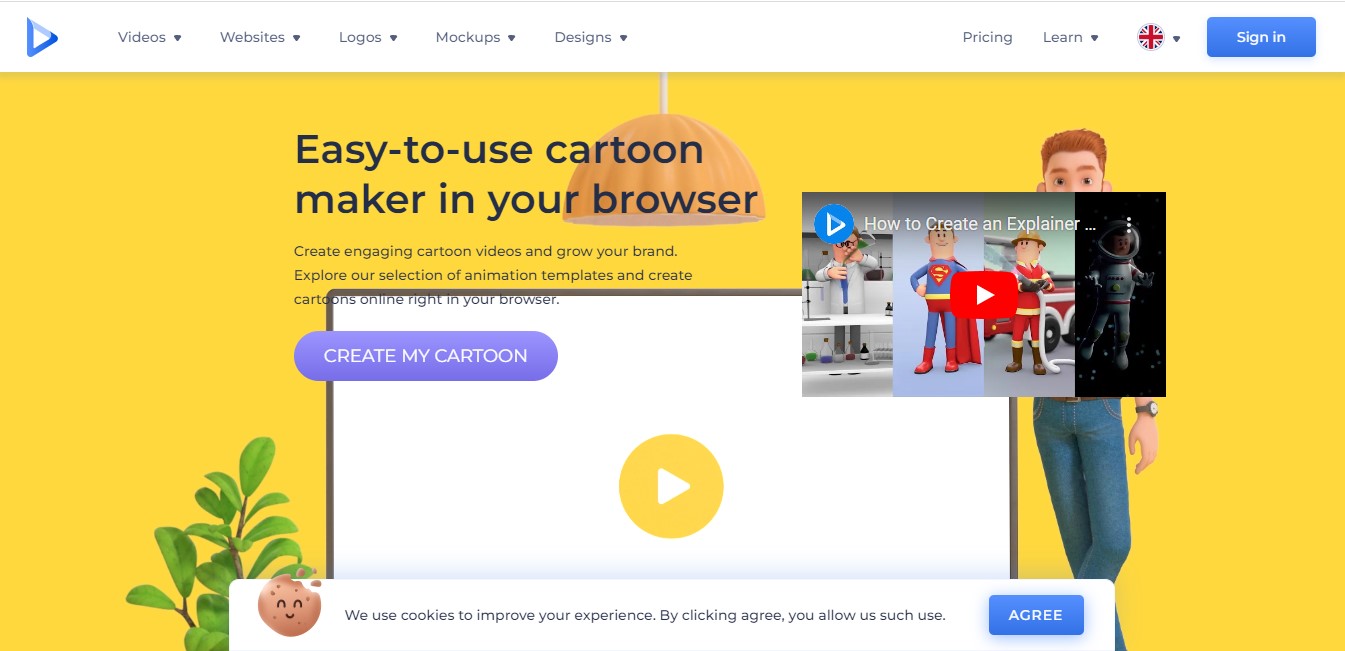
Features
- Involves training kit to help people understand
- Different images and cartoon avatars allowed creating the animations
- Either use a ready-made temple or build from scratch
- Supports both music and voiceover for animations
Pros
- Sorted for business and artistic purposes
- Easy-to-use online tool for cartoon creator
- Allows you to develop your animation from scratch
Cons
- Not best for casual purposes
Compatibility
Online web browser
Price
$16.00 build monthly for the subscription
9. Moji Maker
If you do not want to use the standard emojis, it's time you get started with this cartoon avatar photo maker. It allows you to customize the emojis at your convenience, whether adding a sunglass or animating the picture with squinting eyes.
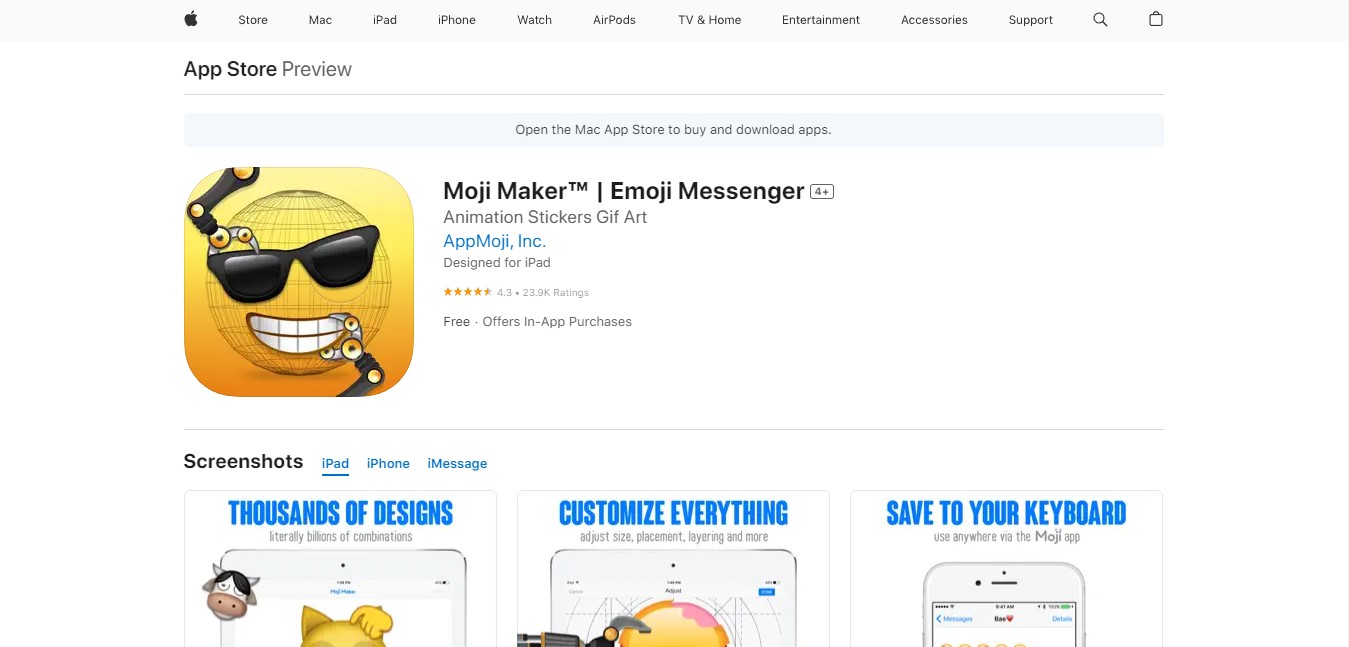
Features
- Hundreds of base templates to work on
- Can be easily synchronized with the device
- High-definition emoji suitable for Retina Display
- Add different parts to the emojis for personalization
Pros
- Helps you create different types of emojis
- Create standard emojis with animations
- Share with other messaging apps
Cons
- Doesn’t let you create the emoji from scratch
Compatibility
iOS
Price
Free
10.Emoji Maker
From adding a heart to an angel rings over the head, this emoji maker allows you to personalize and animate different emojis quickly. Its library has over 20000 designs that you can utilize to create your designs in the best manner.
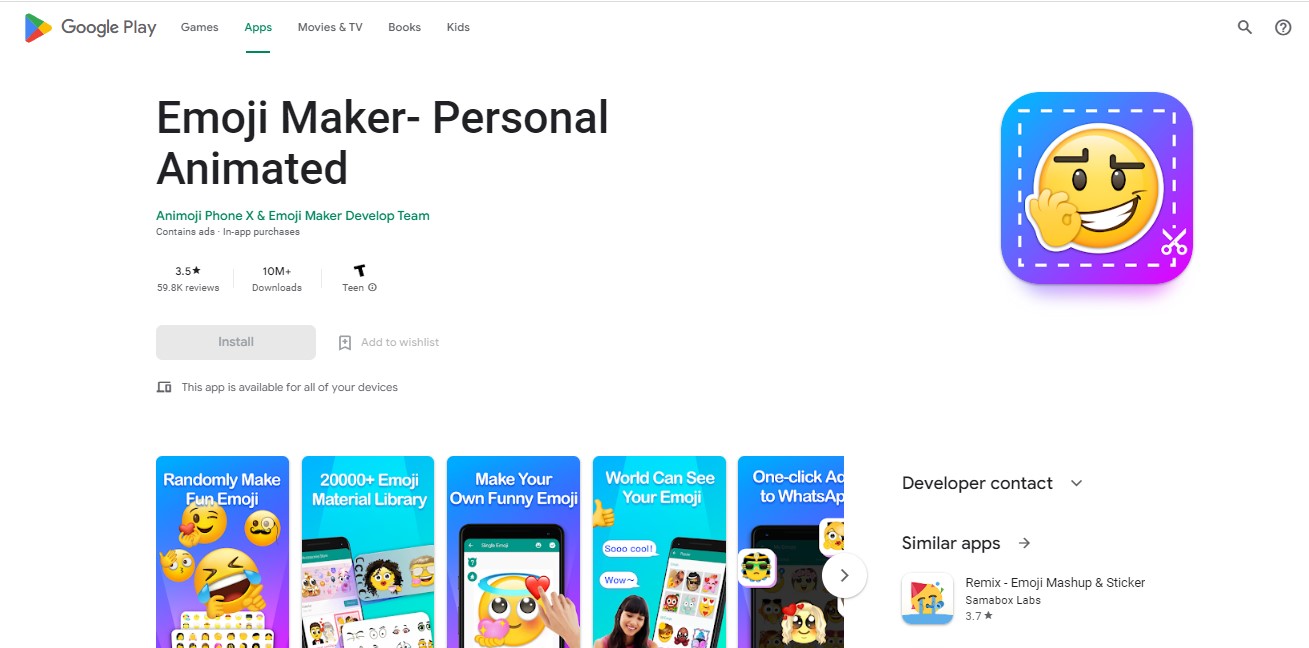
Features
- Multiple elements can be added to the emojis
- New parts are added to the library every day
- Save the emojis and add them to the keyboard automatically
- Share the emojis with your friends
Pros
- Easy to use
- Ideal for fun and casual messaging
- Best suited for beginners
Cons
- Can take a little longer
Compatibility
Android
Price
Free
11.Cartoonify
Now use this cartoon avatar photo maker to generate the best quality cartoon avatars in no time. You can create different cartoon avatars, from 3D faces to anime, NFT, and many more.
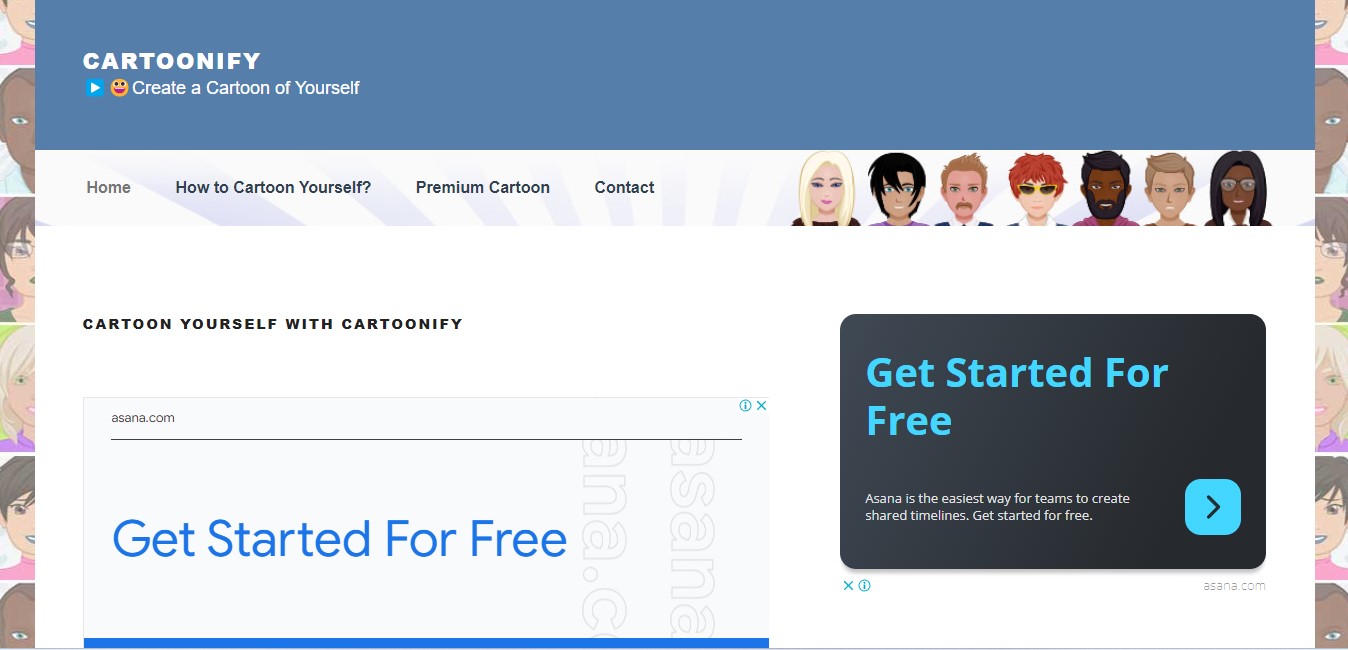
Features
- Generates cartoon avatars in a few clicks
- Allows you to choose the gender
- Different types of cartoon avatar effects
- Works smoothly and relatively fast
Pros
- Perfect for both professionals and beginners
- Takes a little time to make cartoon avatars
- Ensures to maintain the maximum quality
Cons
- Not many customization options are available
Compatibility
Android
Price
Free
Frequently Asked Questions
Q· What are the popular cartoon avatars I can make?
Most online cartoon avatar makers will allow you to create a cartoon, anime, NFT, gaming avatar, and so on.
Q· What is unique about an animated cartoon maker?
An animated cartoon maker allows you to add animated effects to various cartoon images at once, along with music or voice, as per your desire.
Q· Are all cartoon makers free?
Certain cartoon makers will charge you a certain amount based on a subscription for accessing their tools or advanced features.



