
How to convert MP4 to WAV online?

Step 1
Upload MP4 Files
Click the button Choose Files or directly drag and drop the MP4 files that you want to convert to WAV or any other audio format.

Step 2
Convert MP4 to WAV
Choose WAV as the output format and click on the Convert button to change format.

Step 3
Download Converted WAV
Download the converted WAV sound file locally or save to Dropbox or Google Drive.
Extensive Information about MP4 file and WAV file
| File Extension | .mp4 MP4 Converter |
|---|---|
| Description | MP4 (MPEG-4 Part 14) is a video container format based on QuickTime MOV. But unlike MOV, it adds support for other MPEG features. MP4 supports video (MPEG-4 Part 2 and MPEG-4 Part 10/), audio (MP3, AAC, SLS, TTSI, and ALAC), and subtitles (MPEG-4 timed text). It’s this codec combination that gives MP4 its flexibility. |
| Associated Programs |
VLC Media Player 5KPLayer Windows Media Player |
| Developed By | International Organization for Standardization |
| MIME Type | video/mp4 |
| Useful Links | What is a MP4 file |
| File Extension | .wav WAV Converter |
|---|---|
| Description | WAV is an audio container format developed by IBM and Microsoft and comes with a .wav filename extension. Unlike popular formats like MP3 and MP4, WAV isn’t a lossy format, so it's bigger and less popular. WAV files can be opened on various OS platforms via software like Windows Media Player, MPlayer, VLC Media Player, and more. |
| Associated Programs |
5KPlayer VLC Media Player Windows Media Player |
| Developed By | Microsoft and IBM |
| MIME Type | audio/x-wav |
| Useful Links | What is a WAV file |
People also ask about MP4 and WAV
How to convert MP4 to WAV or conevrt WAV to MP4 effortlessly on Windows/Mac
If your MP4 video is used only for their soundtrack, then converting it to the popular WAV audio format will save a lot of storage space on your PC.
Moreover, there are many media players that do not support MP4 for playing audio, and in such situations converting MP4 to WAV helps.
Wondershare UniConverter is a complete toolbox for taking care of all your file conversion needs.
The software converts MP4 to WAV without any quality loss and works at 90X faster speed compared with similar
programs. More than 1000 formats are supported by the program and you can also convert WAV to MP4 and other
files.
Additionally, the software facilities video editing, video downloading and recording, DVD burning and other
functions. Steps for converting MP4 to WAV using the program are enlisted below.
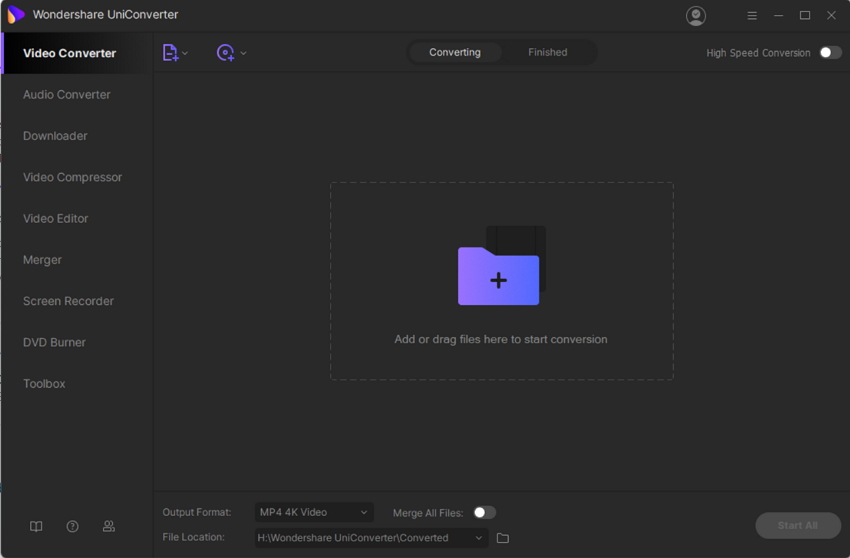
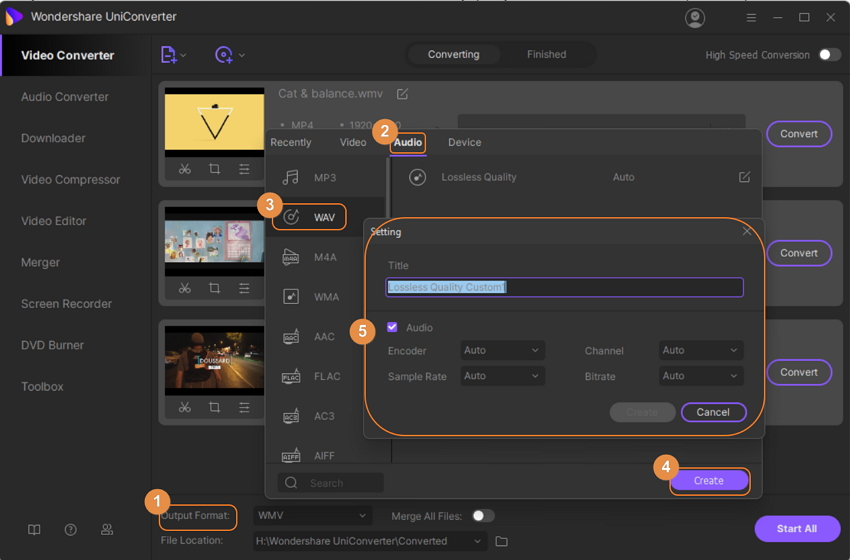
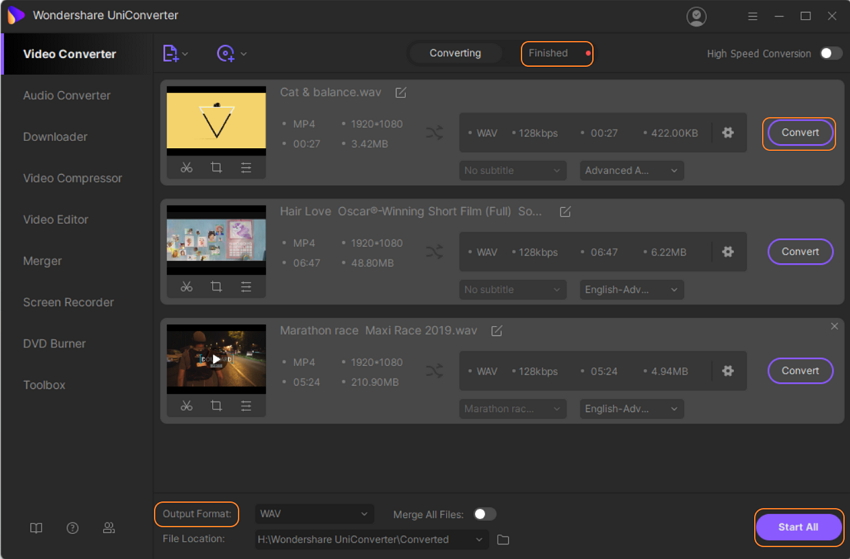
Vice versa, following the above steps, you can also easily convert WAV to MP4.
Just load WAV files input option and select MP4 as output
format from Video tab in the above step 3.
Convert your MP4 video files in excellent quality WAV format and enjoy your
favorite music on all types of players and devices.