Convert FLV to MP4
Online UniConverter helps convert your FLV files to MP4 video format for free.
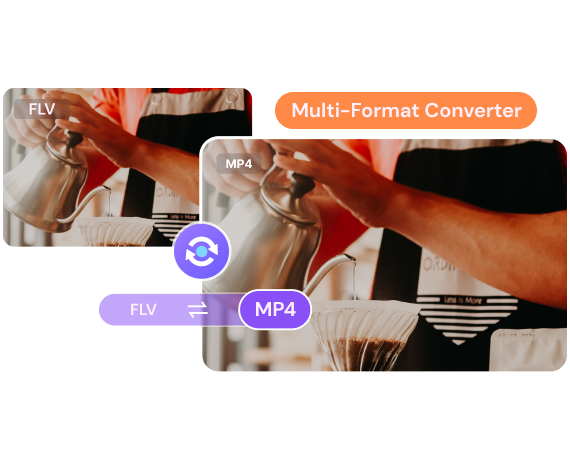
How to convert FLV to MP4 video file?

Step 1
Upload FLV File
Add FLV file(s) that you want to convert to MP4 or any other video format.

Step 2
Convert FLV to MP4 Free
Select MP4 as the output format you want to convert FLV file(s) to.

Step 3
Download FLV Video Online
When the conversion process is complete, click the Download button to save the MP4 files.
Information about FLV and MP4 file formats
| File Extension | .flv FLV Converter |
|---|---|
| Description | FLV (Flash Video) is a video container format developed by Adobe Systems and comes with a .flv filename format. FLV is primarily used to stream audio, video, and text data such as subtitles on sites like YouTube, Metacafe, and more. It supports MPEG-4 Part 10 () video codec and AAC sound. |
| Associated Programs |
RealPlayer Apple QuicTime Player MPLayer VLC Media Player |
| Developed By | Adobe Systems Incorporated |
| MIME type | video/x-flv |
| Useful Links | What is a FLV file |
| File Extension | .mp4 MP4 Converter |
|---|---|
| Description | MP4 (MPEG-4 Part 14) is a video container format based on QuickTime MOV. But unlike MOV, it adds support for other MPEG features. MP4 supports video (MPEG-4 Part 2 and MPEG-4 Part 10/), audio (MP3, AAC, SLS, TTSI, and ALAC), and subtitles (MPEG-4 timed text). It's this codec combination that gives MP4 its flexibility. |
| Associated Programs |
Apple QuickTime Player VLC Media Player 5KPLayer Windows Media Player |
| Developed By | International Organization for Standardization |
| MIME Type | video/mp4 |
| Useful Links | What is a MP4 file |
People also ask about FLV & MP4
How to convert FLV to MP4 and vice versa easily
Standing for Flash Video, FLV is a popular format for streaming content over the net. The format is used for embedding videos on video sharing and social networking sites. Playing downloaded FLV videos on PC and mobile devices can run into problem due to compatibility or issues relates to need for additional codecs. To make your FLV files compatible, one of the best solutions is to convert video to a universal format like MP4. There are a number of FLV to MP4 online and desktop programs available and if you are searching for a professional tool with excellent quality output, Wondershare UniConverter (originally Wondershare Video Converter Ultimate) is an apt choice. The software working as expert FLV to MP4 video converter, looks after all conversion related needs. Supporting more than 1000 formats, you can convert MP4 to FLV or other formats in batch easily. To proceed on how to convert FLV to MP4, follow the following mentioned steps.
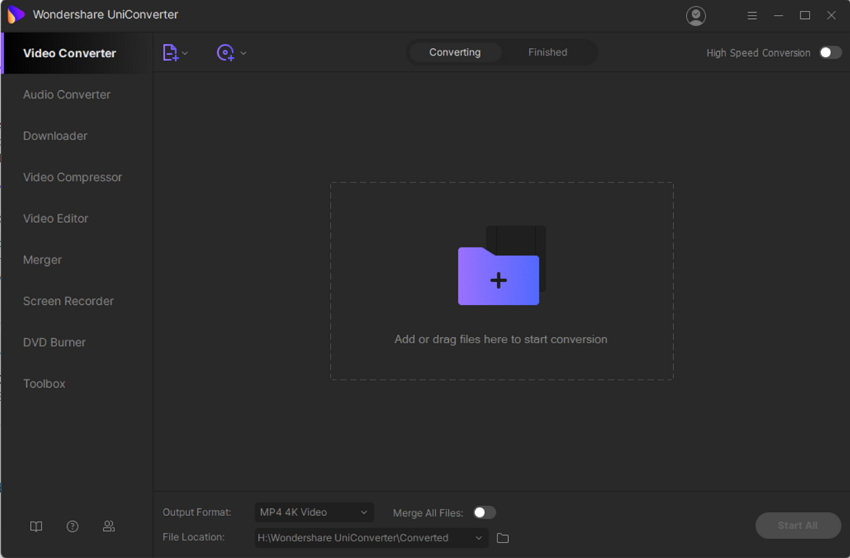
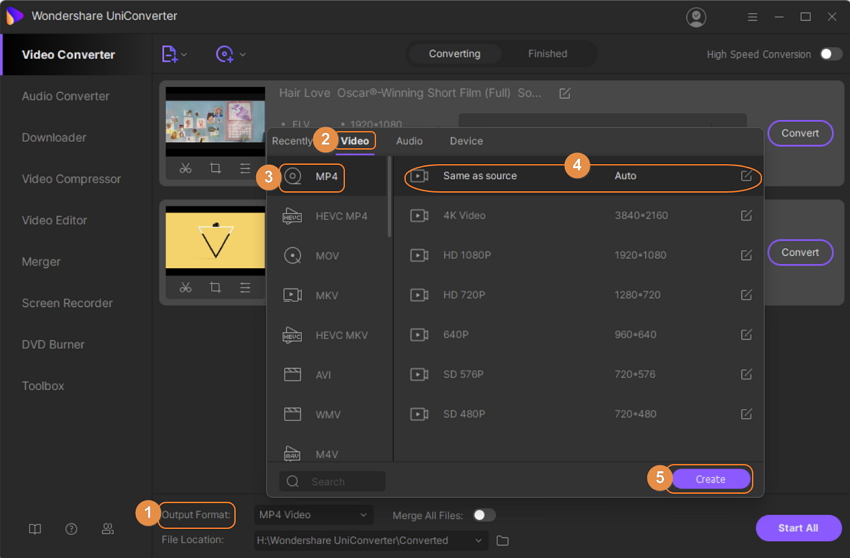
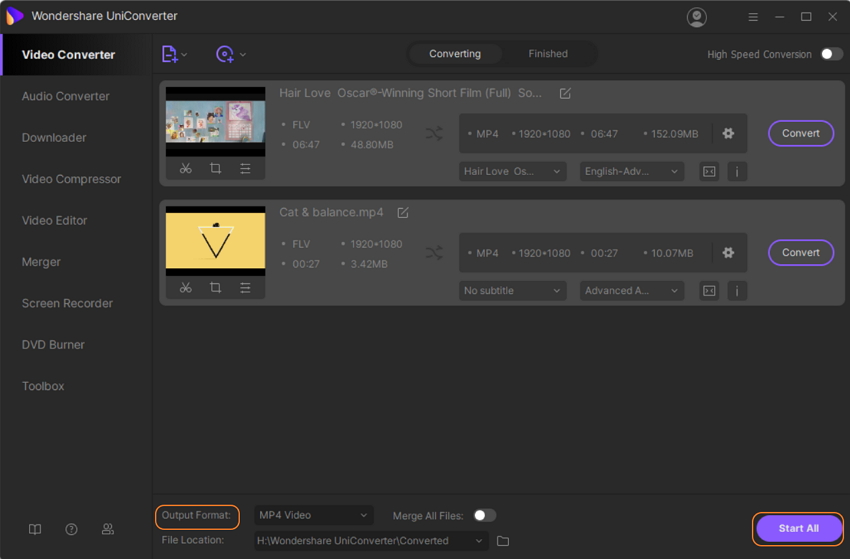
The same steps as above can be followed if you want to convert MP4 to FLV. Add MP4 as the input file, and select FLV as the output file. Install Wondershare UniConverter to convert FLV files to MP4, and enjoy playing your Internet videos on all portable devices freely.